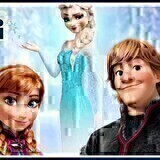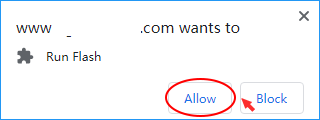Need Help? Check out the Game Walkthrough


Finger Spinner Online
Most relaxing finger spinner simulator in your pocket! Experience the new way to play finger spinner. In the new brand finger spinner, it adds a challenge mode and you have 5 swipes to set the best spin you can. How many laps can your finger spinner spin? After it stops, catch your sweet bonus. Then you can upgrade and get the gorgeous spinners and faster ones. Each spin brings you closer to unlocking a new finger spinner toy and even a cool BGM. Can you unlock them all?