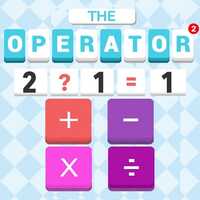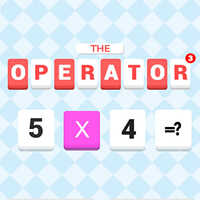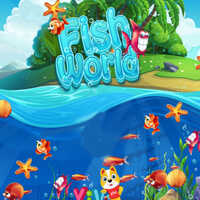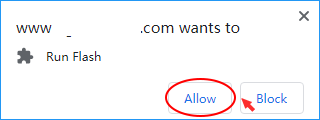Need Help? Check out the Game Walkthrough
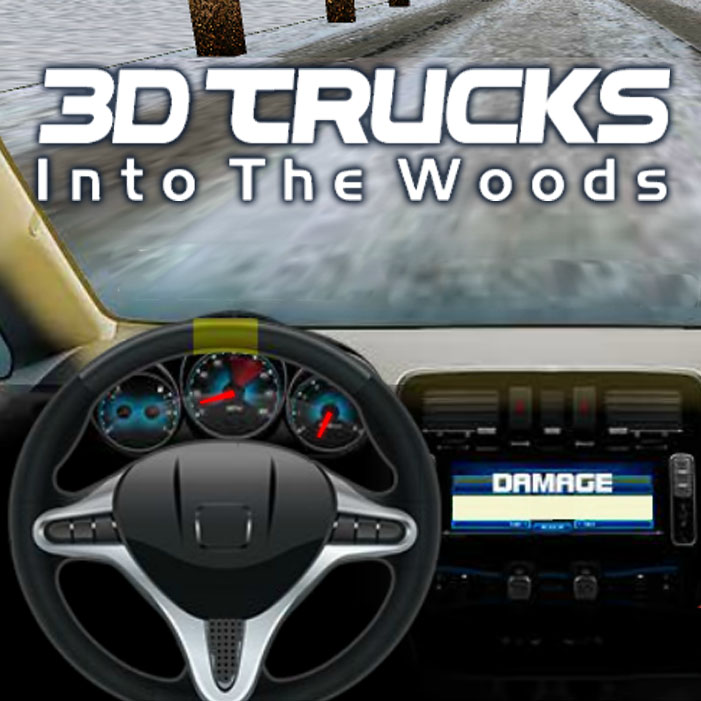
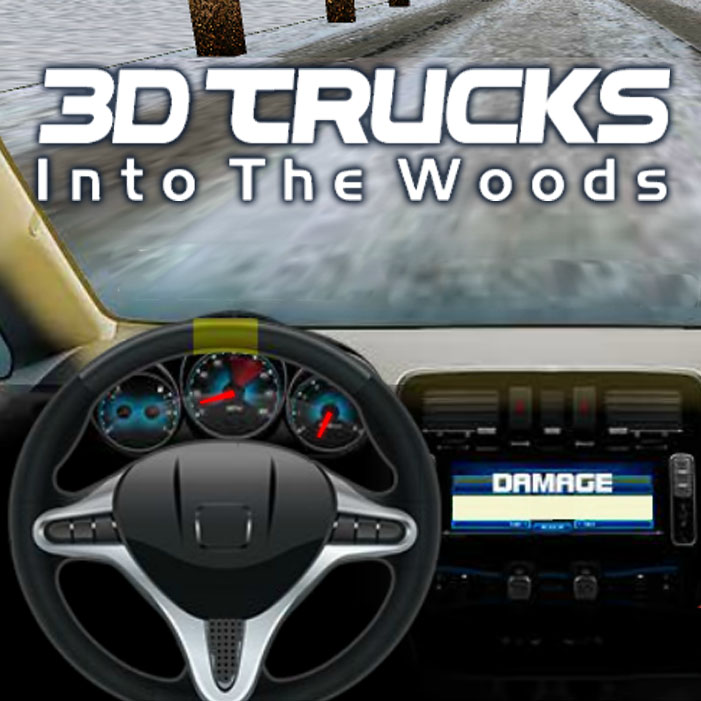
3D Trucks Into The Woods
Ready to venture into the woods at the wheel of your 4x4 “beast”? Get behind the wheel of your truck simulator and show off your outstanding driving skills as you strive to complete all the tasks given to you in each level! Avoid obstacles, collect bonuses, squeeze your fierce looking off-road truck through all the other massive vehicles speed driving there, on the bumpy, hostile tracks in the forest!