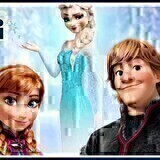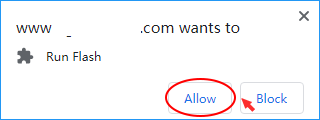Need Help? Check out the Game Walkthrough


Elissabat Haircuts
Elissabat Haircuts is an Other game. You can play Elissabat Haircuts in your browser for free. These days Elissabat misses her Hauntlywood hairdresser a lot as she needs a brand-new look for her hair, so why don`t you ladies step in getting the Elissabat Haircuts game started and see if you have what it takes to become her personal hairstylist? First of all prepare it for the styling part, then design a new look for it by using your favorite styling tool and once you`re done, you can also change its color. Deal with her make-up look as well, choose her a super cute outfit for today and don`t forget to also accessorize your selection with over-sized chains, bracelets and hair accessories. Enjoy! Control: Use your mouse to play the Elissabat Haircuts game