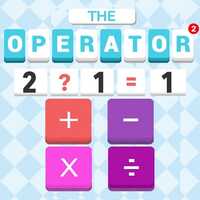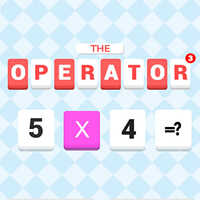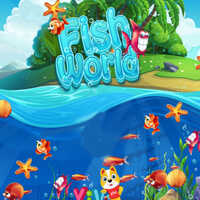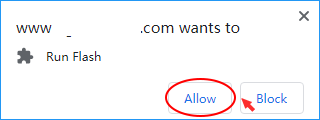Need Help? Check out the Game Walkthrough
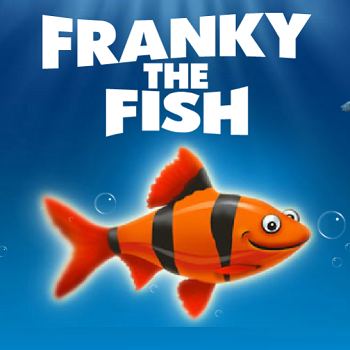
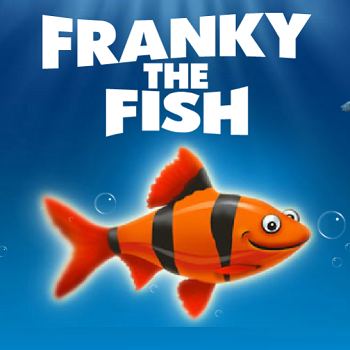
Franky the Fish
Welcome to Franky the Fish! Welcome to another great fishing game! The game is simple and addictive, everyone will love. Eat all fish that are smaller than you to have increased. Help Franky in order to get big and strong you must eat all the fish that are smaller than you and avoid everybody who is larger than you or you gonna lose and start all over again. These are the cruel rules of the underwater worlds! Graphics, animations and addictive music in the background will delight you. Enjoy the beauty of the sea floor as you play this fantastic a fishing game! The game is suitable for all ages, especially for children and lovers of fishing games. We wish you great fun and good luck! Instructions: Use arrow keys to move.