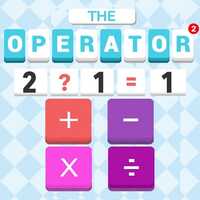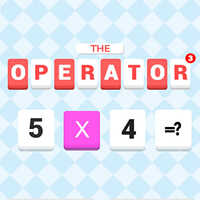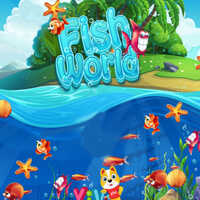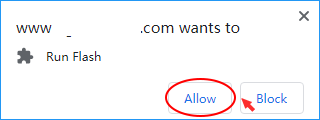Need Help? Check out the Game Walkthrough


My Dolphin Show 8
Welcome to a paradise of aquatic sea animals! This ever popular show is unstoppable and offers a splashing 126 levels to play in 6 different worlds. Perform amazing tricks like doughnut jumping, splashing the audience and even score a soccer goal! Play various mini\u002Dgames to keep your dolphin motivated. Are you ready to jump in and dive into a world of fun with your cute dolphin? Endless splashing fun!