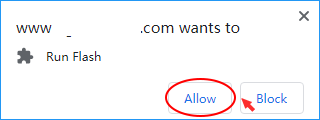Need Help? Check out the Game Walkthrough


Sydney Shark
After visiting family in Tampa Bay and it`s thirst for destroying aircraft and killing of innocents unquenched, our friend and savior the Shark journeyed across half the planet to find itself in the land down under, Australia. With annihilation of various marsupial species in mind, it will brutally murder everything that gets in it`s way and everything not in it`s way, taking down a helicopter or two as chaser. Somewhere in the distance a koala has a premonition of it`s untimely and overly violent death.