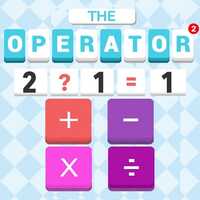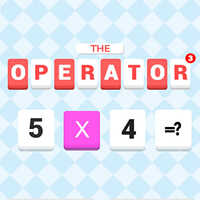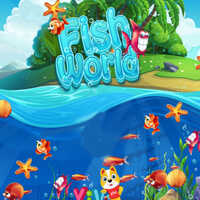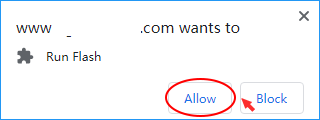Need Help? Check out the Game Walkthrough


Talking Ginger Shaving
Lately, our pricey Ginger was so busy that he did not have time makeover him. Right now, he is invited to join in Tom and Angela`s celebration. So, he has to makeover himself! Oh, my god! You see, Ginger`s fur is so long! Now, he only has a very little time, so hurry up to help him to shave his fur and make him seems handsome once again!