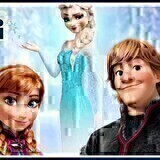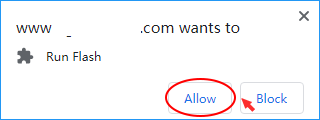Need Help? Check out the Game Walkthrough


The Magic Forest Escape
The Magic Forest Escape is a Puzzle game. You can play The Magic Forest Escape in your browser for free. The Magic Forest Escape is an escape game in which one day you went in a hiking excursion all alone into the nearest forest. What you didn`t know about that forest is that strange things happen there, due to the fact that the forest is enchanted. While walking around you got scared by some strange noise and wanted to get out and go home, but you just realized that as much as you go, you can`t get out. This is because the magic forest trapped you and the only way to escape is by solving some puzzles. Find all the clues and hints and escape from this forest as soon as possible. Control: Use Mouse to play.